Overview
You would like to have Yes be preselected for the Enable DST and Subscribe to Newsletter options on the Preferences Screen in the End-User portal, but currently, No is preselected instead.
Solution
To preselect Yes for options Enable DST and Subscribe to Newsletter in the Preferences page of the end-user portal, you will need to edit the template preferencesform as described in the following:
- Navigate to the Admin CP > Templates > Templates > General > preferencesform
- To have the option Enable DST preselected to Yes you need to replace the line of code below;
<td><input type="radio" name="enabledst" value="1"<{if $_enableDST == True}> checked<{/if}> /> <{$_language[yes]}> <input type="radio" name="enabledst" value="0"<{if $_enableDST == False}> checked<{/if}> /> <{$_language[no]}></td>with
<td><input type="radio" name="enabledst" value="1"checked<{if $_enableDSTEnabled == False}> <{/if}> /> <{$_language[yes]}><input type="radio" name="enabledst" value="0"<{if $_enableDST == False}> checked<{/if}> /> <{$_language[no]}></td> - To have the option Subscribe to Newsletter preselected to Yes you need to replace the line of code below;
<td><input type="radio" name="newssubscription" value="1"<{if $_newsSubscription == True}> checked<{/if}> <{if $_newsSubscriptionEnabled == false}> disabled="disabled"<{/if}> /> <{$_language[yes]}> <input type="radio" name="newssubscription" value="0"<{if $_newsSubscription == False}> checked<{/if}> /> <{$_language[no]}></td>with
<td><input type="radio" name="newssubscription" value="1" checked <{if $_newsSubscriptionEnabled == false}> <{/if}> /> <{$_language[yes]}> <input type="radio" name="newssubscription" value="0"<{if $_newsSubscription == false}> <{/if}> /> <{$_language[no]}></td> - Click the Save button to save the changes to the preferencesform template.
For more information about working with templates review the following articles;
Best Practices for Editing Kayako Classic Templates
Managing Your Template Modifications
 Go to Kayako
Go to Kayako
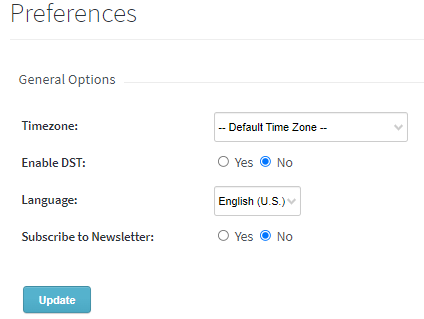
Priyanka Bhotika
Comments